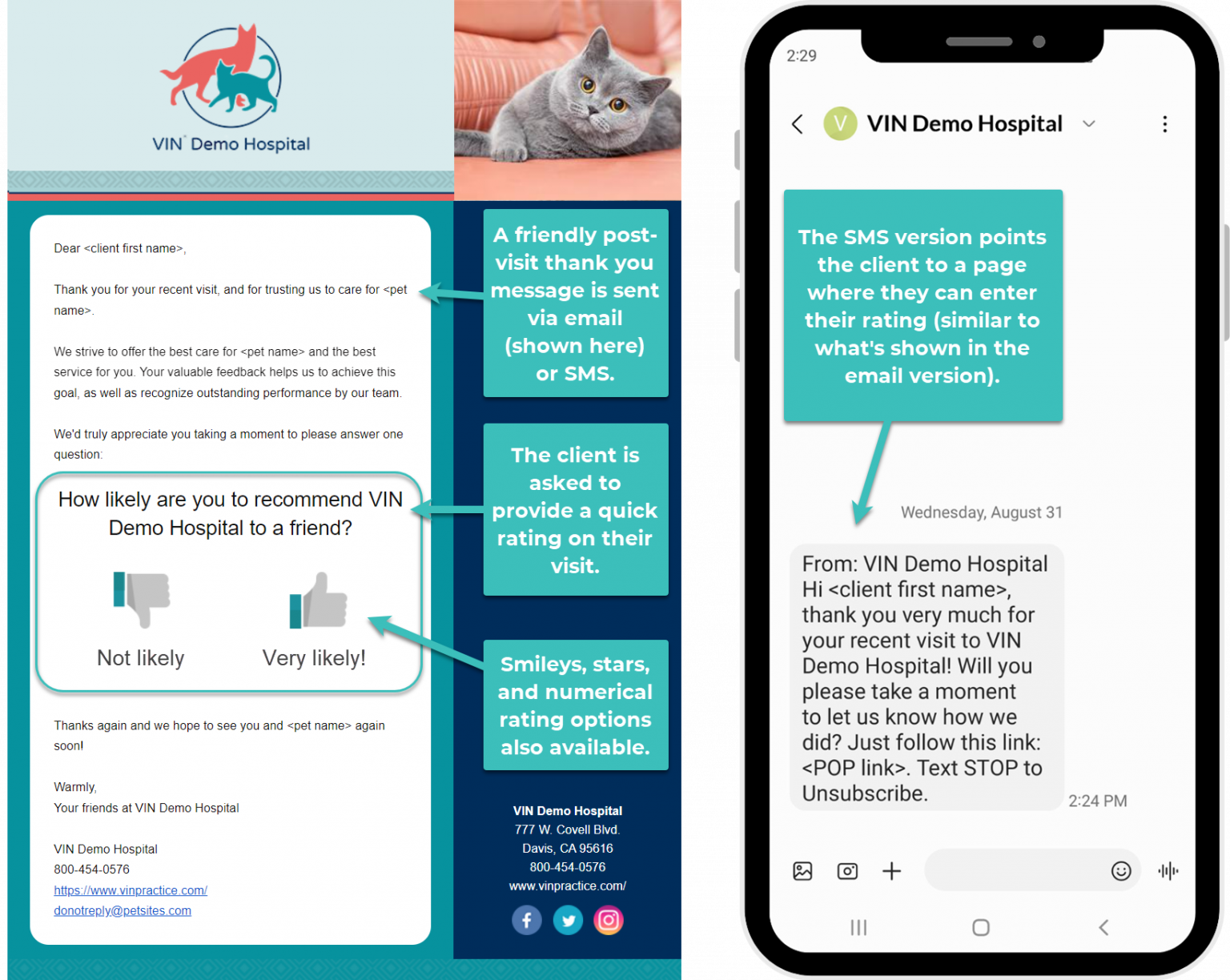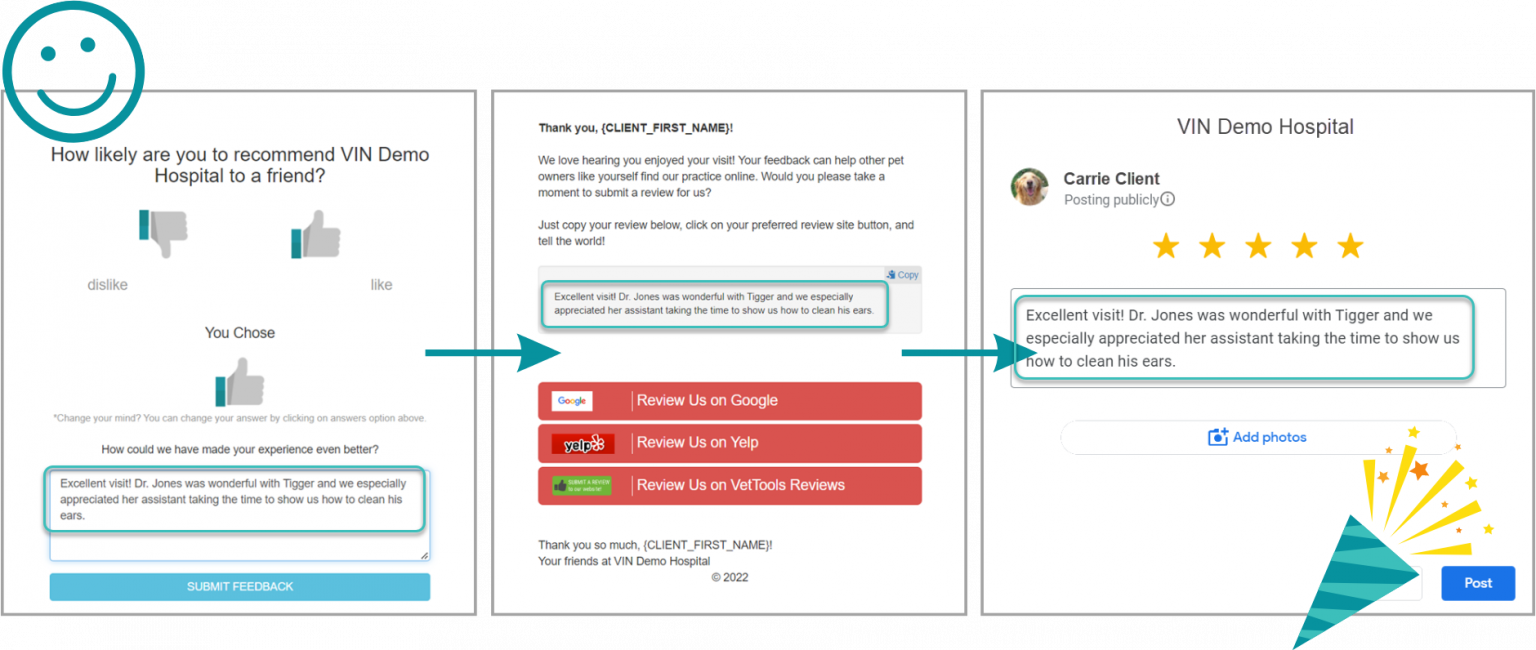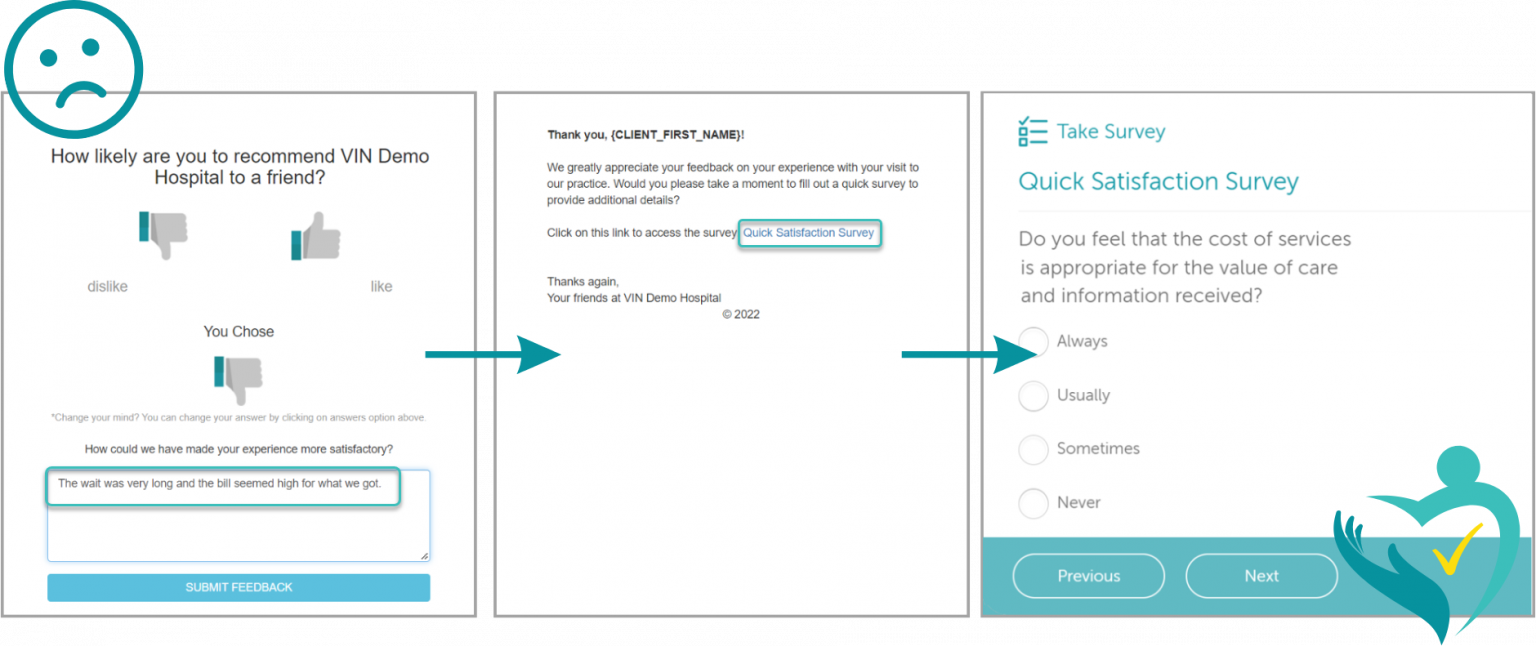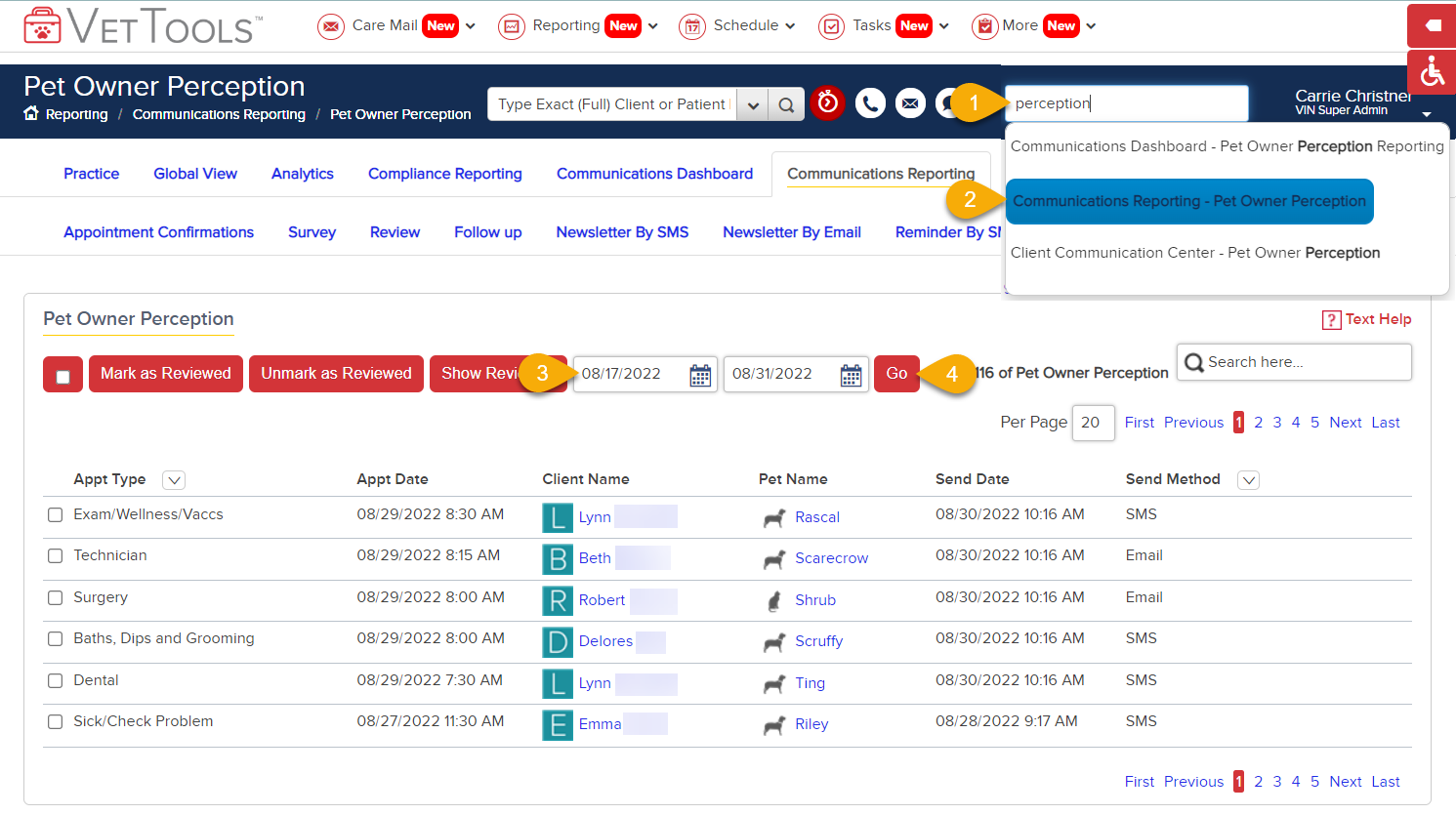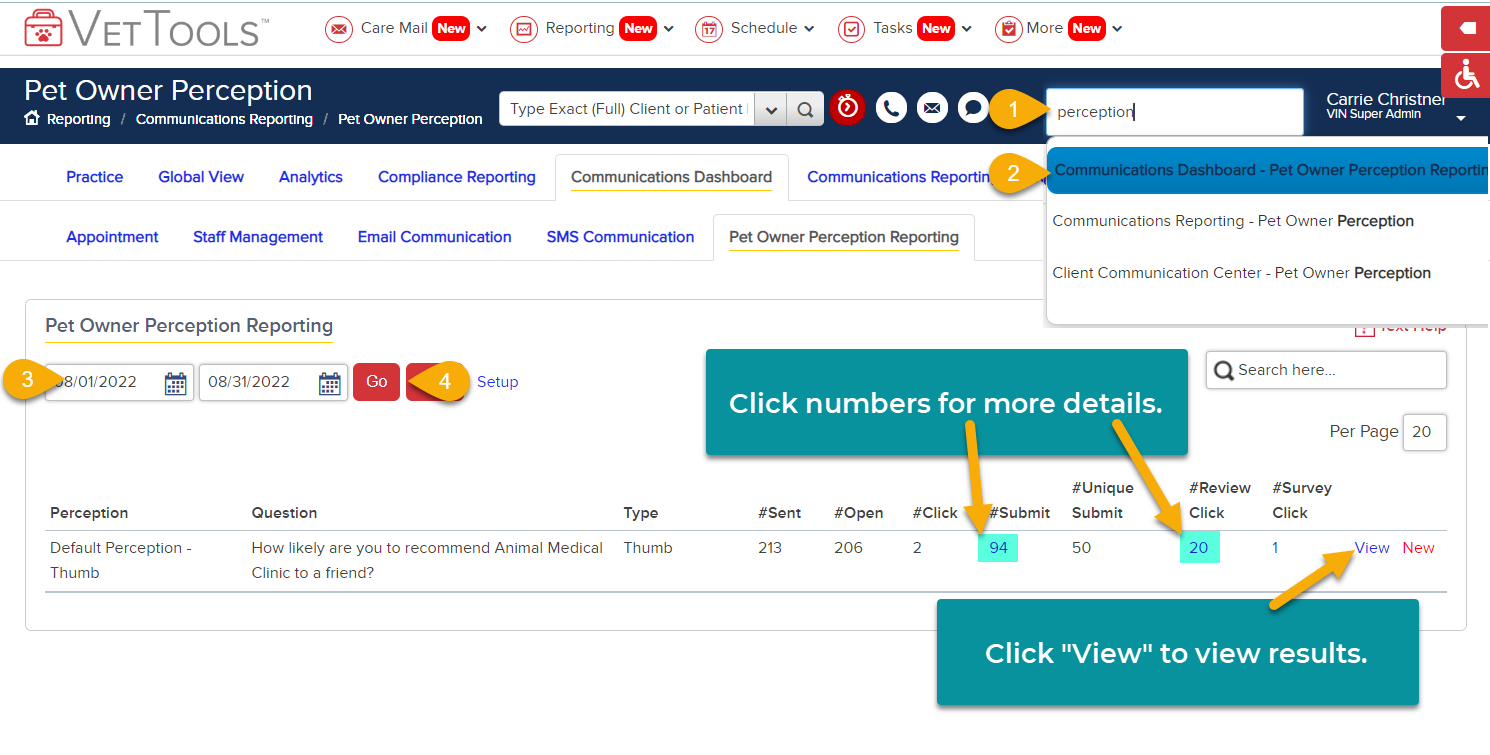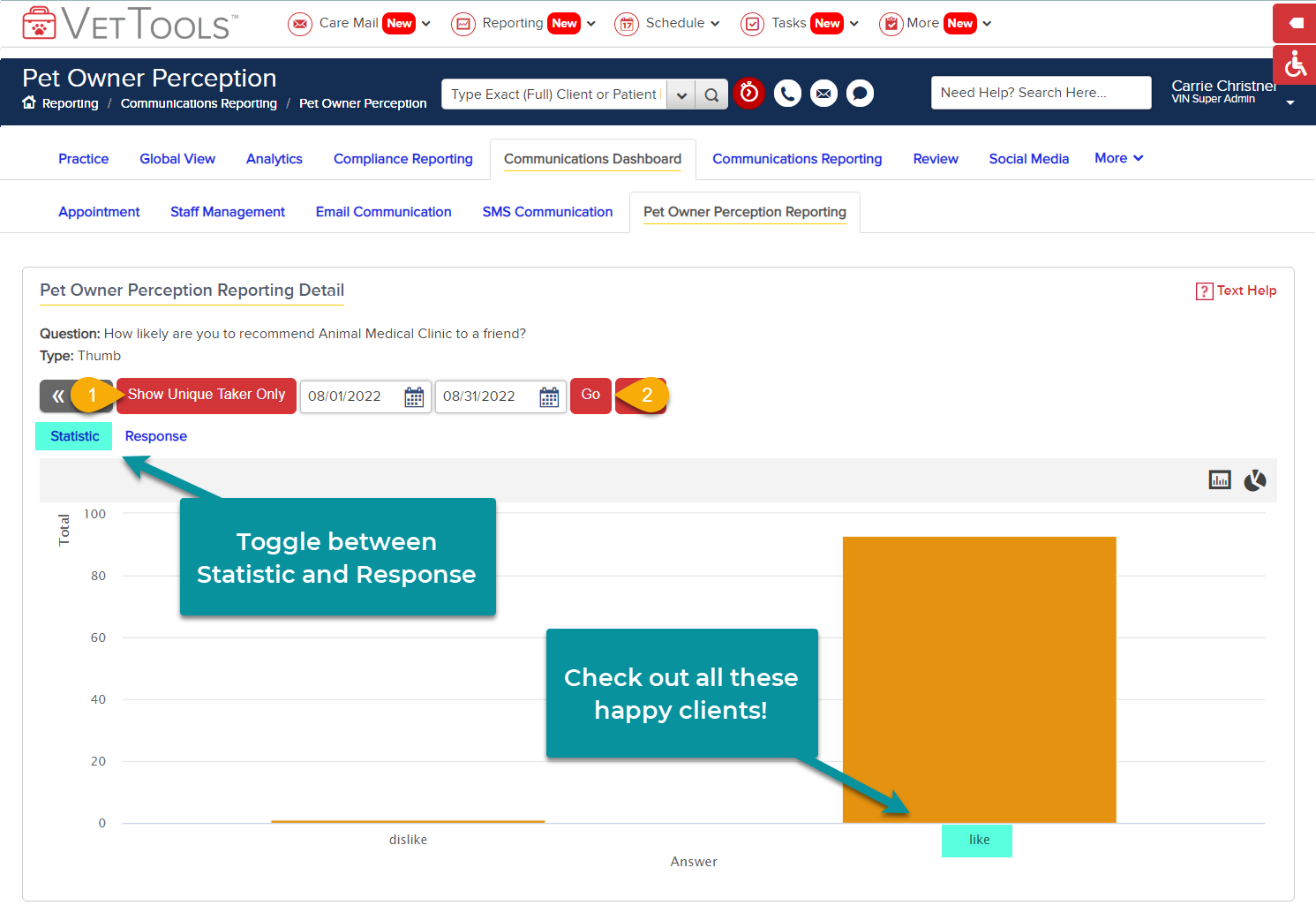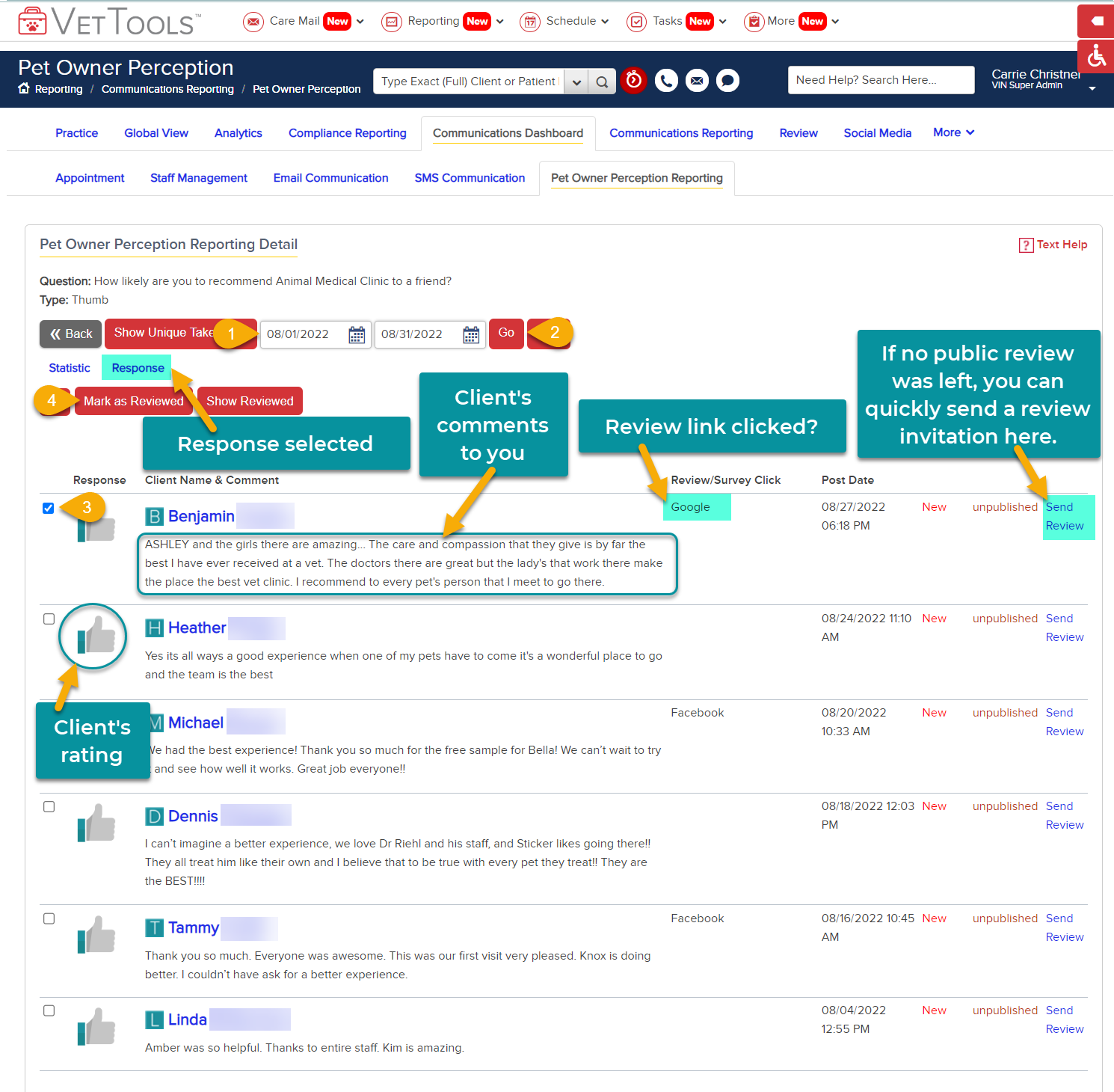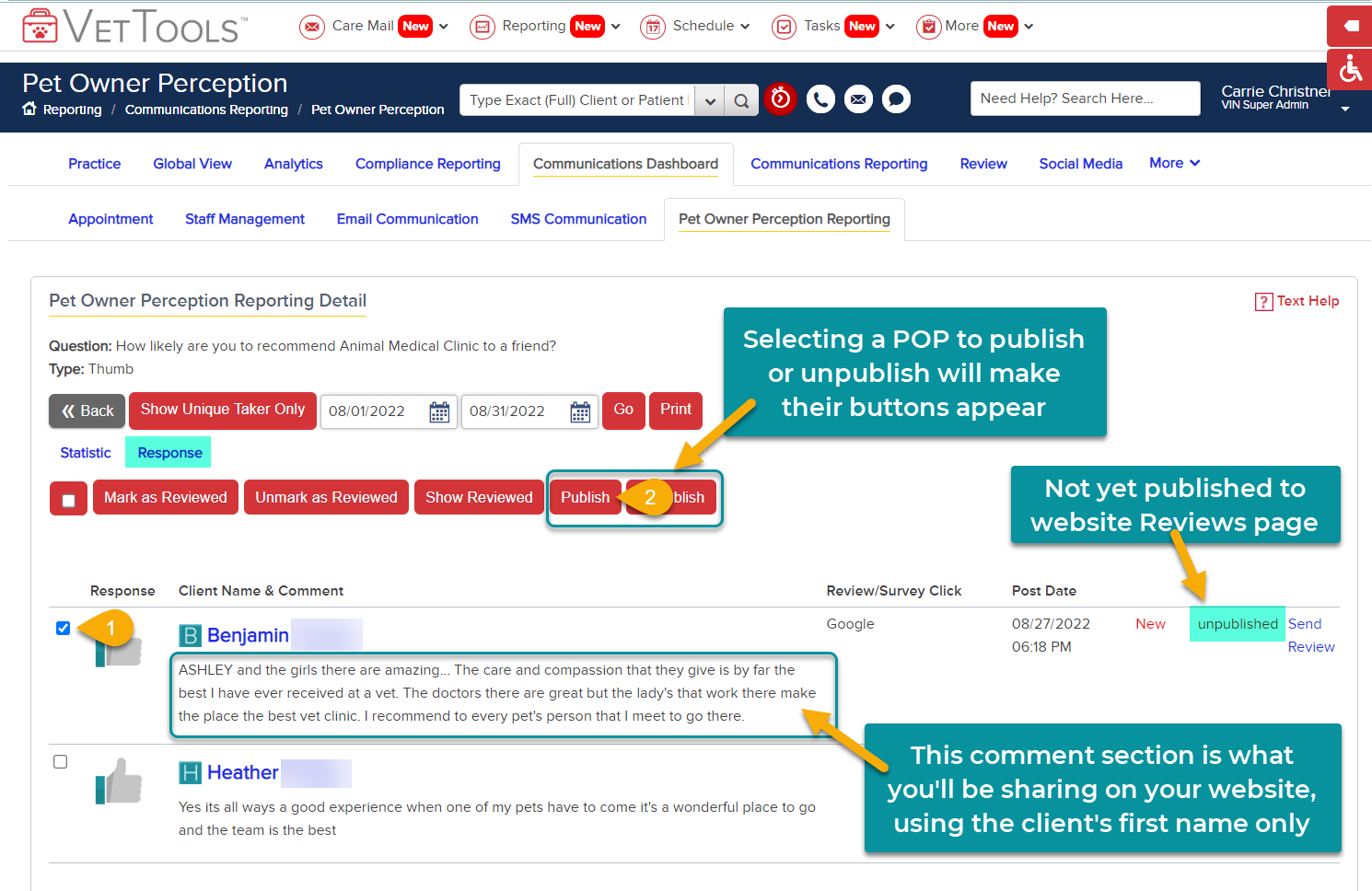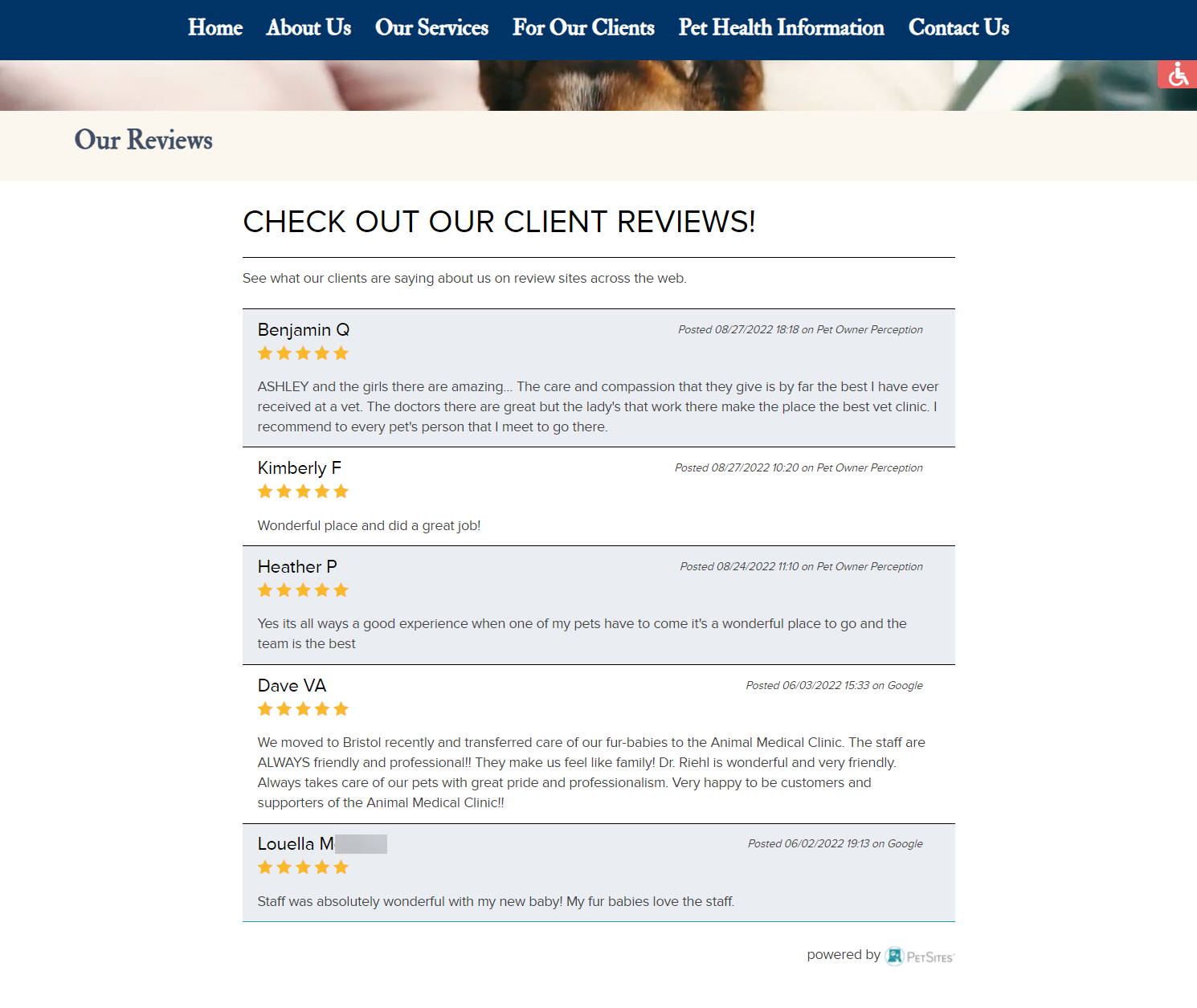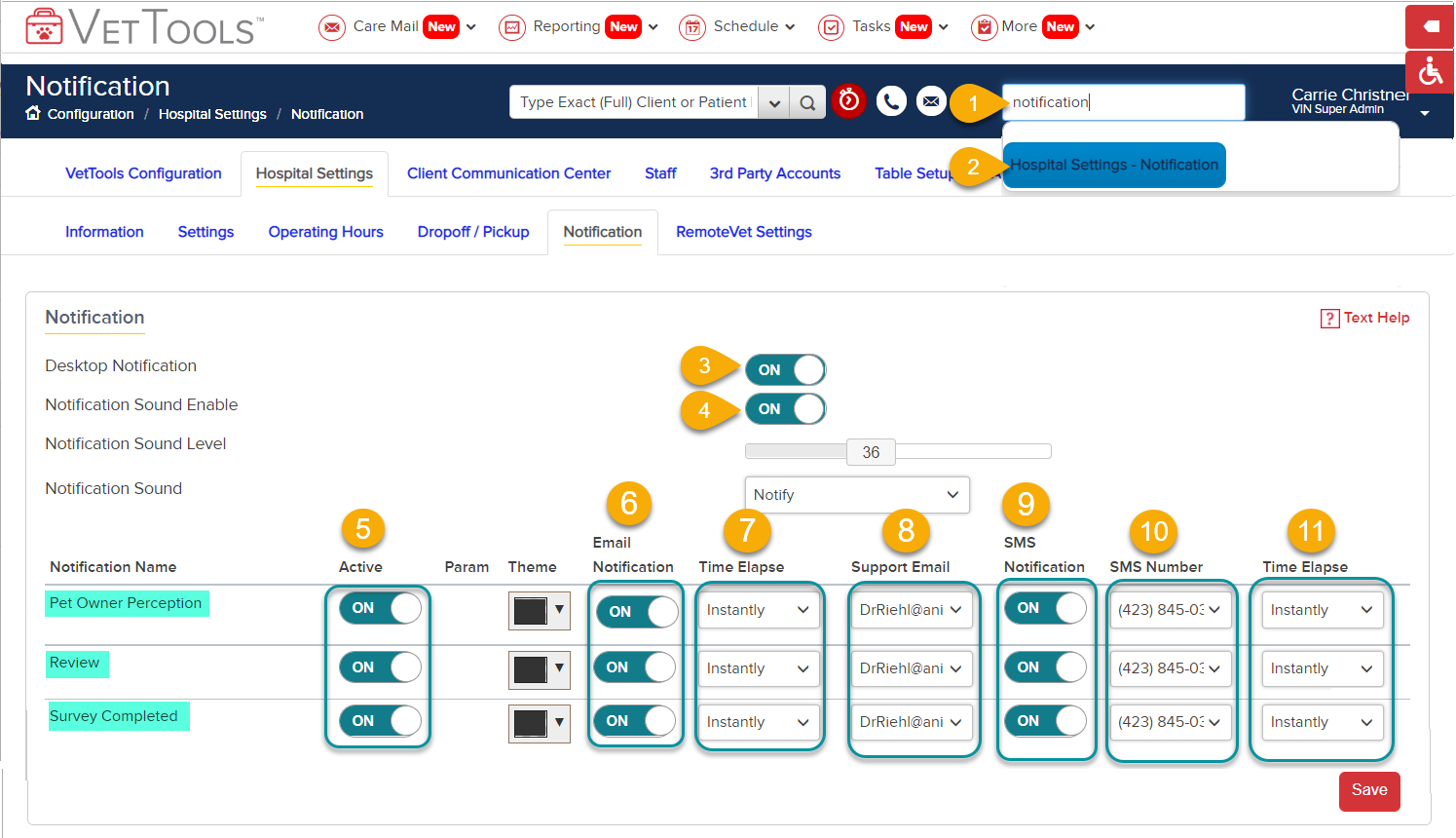POP = Pet Owner Perception
Client feedback. Whether the thought of it leaves you unfazed or makes you want to run for the hills, we can all probably agree that it’s important and has value. But with so many personalities and experiences, how do you collect client perceptions in a way which nurtures those precious relationships and helps your practice?
VetTools POP is your huckleberry, and it just got even better, pardner. Now you can take all of those wonderful comments your clients leave for you when they submit a post-visit POP and publish them right to your website for the world to see!
Why POP: The Story

VetTools POP was created when members of our beta group confided in us years ago that they knew they needed to encourage positive public reviews for their practice… but the key word for them there was “positive”.
What they decidedly did not want to do was take a blanket approach and urge everyone to review them online, as they would much rather receive and respond to negative feedback in private.
Their dilemma inspired us to find a way to get the best of public reviews and private surveys with a hybrid approach to gathering client feedback.
How it Works
The client provides a comment and preliminary rating, which determines the next step.
Let’s say you left Tigger’s mom positively swooning in delight at the care and service she and Tigger received at your practice (no surprise there!). Here’s how her positive experience is first carefully confirmed, then she’s gently encouraged to share more publicly via an online review. This is how your biggest cheerleaders can help your practice to grow!
Now, Max’s dad is a different story; his visit had a few hiccups from his perspective. He experienced a long wait and didn’t fully understand what he was paying for. That’s valuable feedback which can help you improve your practice, but you’d prefer to address it one-on-one with Max’s dad vs. on a review site, right?
Max’s dad is asked to fill out a private survey instead of a review. This helps you to gather clear, measurable feedack and gives you an opportunity to mend your relationship with Max’s dad — without harming your practice’s reputation.
So with VetTools POP on board, you can:


- Ask for the reviews you need with the confidence of a freshly groomed Persian show cat
- Round up the problem areas at your practice like the ultra-capable Border Collie you are
How to: View Sent POP
Now that we’ve got you good and intrigued – or y’know, at least mildly interested – you may wish to see when your POP messages are being sent, to whom, and how (sheesh, you’re inquisitive!).
Once you’ve logged into your VetTools at www.vettools.com, either click here or simply search for “perception” in the upper right hand search box, then select Communications Reporting – Pet Owner Perception and follow the steps below.
Once you’ve logged into your VetTools at www.vettools.com, either click here or simply search for “perception” in the upper right hand search box, then select Communications Reporting – Pet Owner Perception and follow the steps below.
Don’t see anything in your sent report? You may not be signed up for VetTools POP yet. Why not, you silly willy? It’s included with your VetTools Clients Engaged subscription, so contact us at Support@VINpractice.com or 800-454-0576 and we’ll get you on the road to redemption. (Too much? I love a good dramatic moment!).
How to: Read Submitted POP
Who, what, where, when is fine and all, but we know what you really want – those juicy ratings and comments from your clients.
First let’s view some basic info. Once you’ve logged into your VetTools at www.vettools.com, either click here or simply search for “perception” in the upper right hand search box, then select Communications Dashboard – Pet Owner Perception Reporting and follow the steps below.
First let’s view some basic info. Once you’ve logged into your VetTools at www.vettools.com, either click here or simply search for “perception” in the upper right hand search box, then select Communications Dashboard – Pet Owner Perception Reporting and follow the steps below.
Here you can get info like how many POP were sent, open rates, and click details. Click View to see your actual results.
This screen defaults to the Statistic view, where you can see global results of your clients’ POP submissions.
Switch to the Response view to see individual clients’ ratings and comments, see who’s clicking on your review links, and even resend a review invitation to folks who didn’t actually leave a public review. Sometimes people have the best of intentions to do so, but get distracted by… wait, what was I saying?
NEW! How to: Publish POP Comments to Your Website
Okay, so now that you’re feeling all warm and fuzzy from the amazing things your clients had to say about your practice, let’s share their comments on your website and spread the love!
STEP 1: Follow the instructions in the last section (or click here and select View, then Response) to reach your list of POP submissions from your clients. Set the date range to view and follow the steps below to set individual comments to Publish status.
STEP 1: Follow the instructions in the last section (or click here and select View, then Response) to reach your list of POP submissions from your clients. Set the date range to view and follow the steps below to set individual comments to Publish status.
STEP 2: Make sure you have the VetTools Reviews page widget set up on your website; otherwise those lovely comments are all dressed up with nowhere to go! Example shown below.
This widget can be used on just about any website, features reviews from multiple sites across the web, can be customized to use your practice’s colors, and – again – is included with your VetTools Clients Engaged subscription (I’m sensing a theme here of you-get-a-ton-of-awesome-stuff-with-VetTools).
This widget can be used on just about any website, features reviews from multiple sites across the web, can be customized to use your practice’s colors, and – again – is included with your VetTools Clients Engaged subscription (I’m sensing a theme here of you-get-a-ton-of-awesome-stuff-with-VetTools).
If you don’t yet have the VetTools Reviews widget page on your website, give us a shout at Support@VINpractice.com or 800-454-0576.
How to: Get Notified of New POP, Surveys, and Reviews
As anyone who’s awakened to the sound of a cat yakking up a hairball at 3am can attest, awareness is all. If you’d like a heads up of newly submitted POP, surveys, or public reviews, we’ve got you covered with practice-wide notifications via desktop, SMS, and email.
STEP 1: Once you’ve logged into your VetTools at www.vettools.com, either click here or simply search for “notifications” in the upper right hand search box, then select Hospital Settings – Notification and follow the steps below.
STEP 1: Once you’ve logged into your VetTools at www.vettools.com, either click here or simply search for “notifications” in the upper right hand search box, then select Hospital Settings – Notification and follow the steps below.
If you don’t have any options in the drop-down list for Support Email and SMS Notification, please contact us at Support@VINpractice.com or 800-454-0576.
STEP 2: Contact us at Support@VINpractice.com or 800-454-0576 to let us know you want to use notifications. We just need to flip a quick switch on our back-end, then you’re good to go!
STEP 2: Contact us at Support@VINpractice.com or 800-454-0576 to let us know you want to use notifications. We just need to flip a quick switch on our back-end, then you’re good to go!

How to: Use POP to Make Your Team Feel Good
Can we tell you a secret?
Yes, feedback and reviews are super important to your business, but our favorite use for POP?
Share those positive comments from your clients at staff meetings.
That way your whole incredible, devoted team hears them and knows how valued and appreciated they are by your clients. It’s a wonderfully positive way to end team meetings, especially if there were difficult topics covered.
Yes, feedback and reviews are super important to your business, but our favorite use for POP?
Share those positive comments from your clients at staff meetings.
That way your whole incredible, devoted team hears them and knows how valued and appreciated they are by your clients. It’s a wonderfully positive way to end team meetings, especially if there were difficult topics covered.
Speaking of new features, have you tried your time-saving SMS Voice Note yet? It was the brainchild of one of your fellow innovative VetTools users, so don’t miss it!
If you need help with it or with VetTools POP (or anything!), we want to hear from you! Please always feel free to reach out to us at Support@VINpractice.com or 800-454-0576.
If you need help with it or with VetTools POP (or anything!), we want to hear from you! Please always feel free to reach out to us at Support@VINpractice.com or 800-454-0576.
We hope you love using VetTools POP. Thank you for choosing VIN Practice Communications!
Sincerely,
John, Carrie, Katie, Rae, Erica, Robin, Ashley, and Nikki
John, Carrie, Katie, Rae, Erica, Robin, Ashley, and Nikki