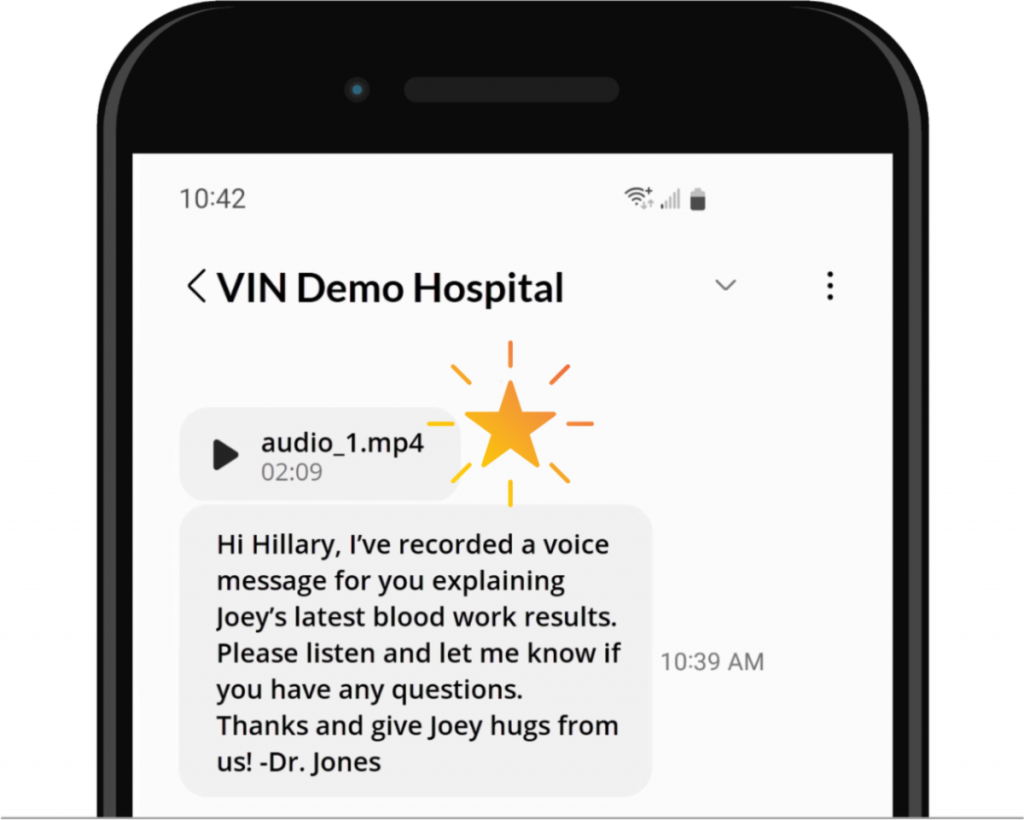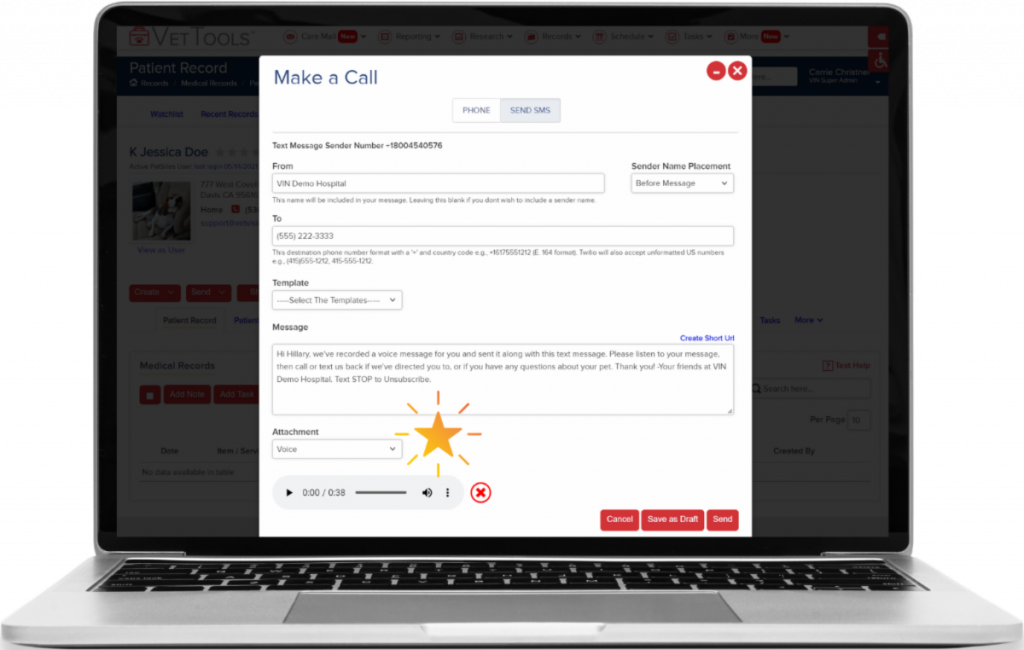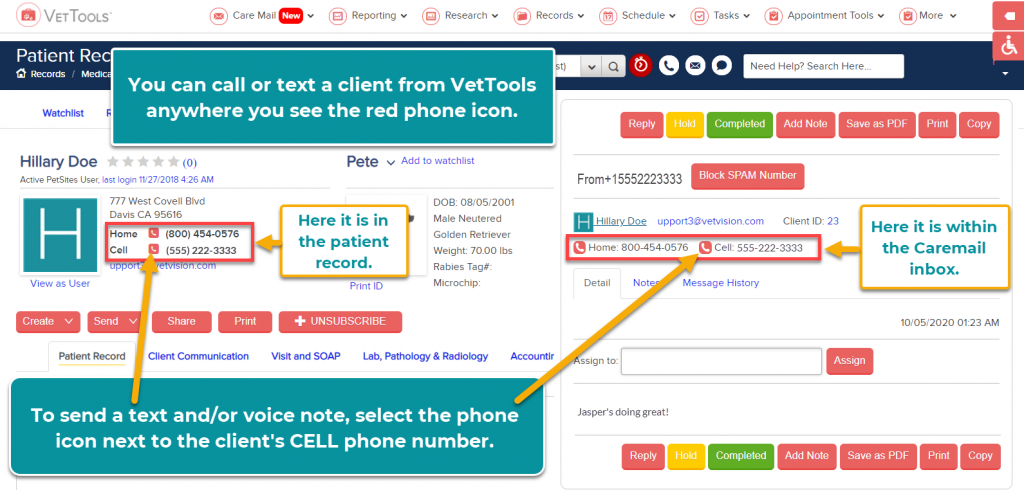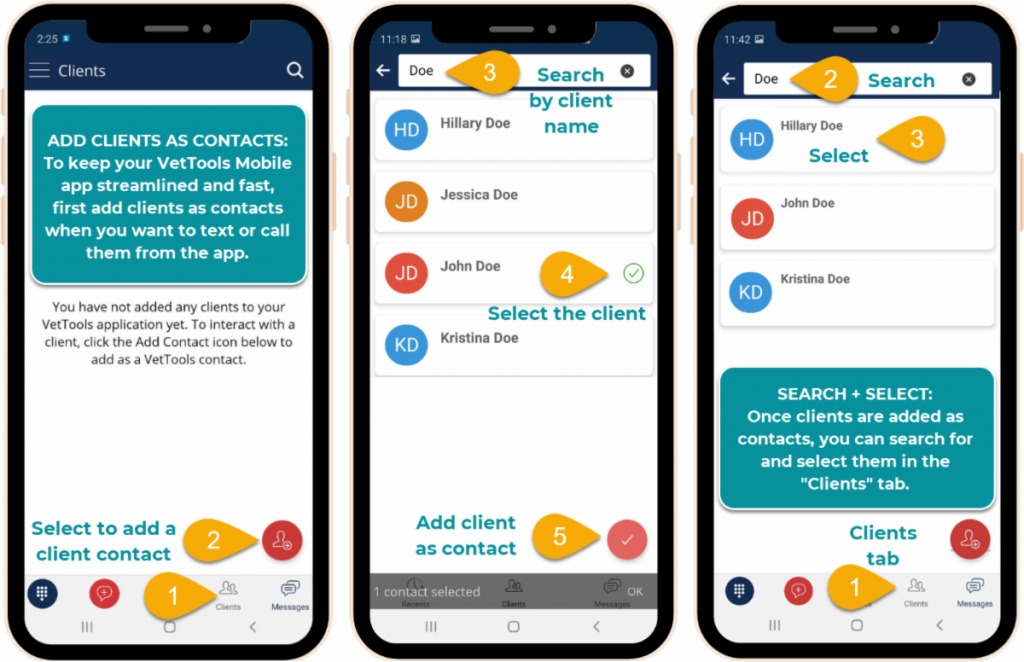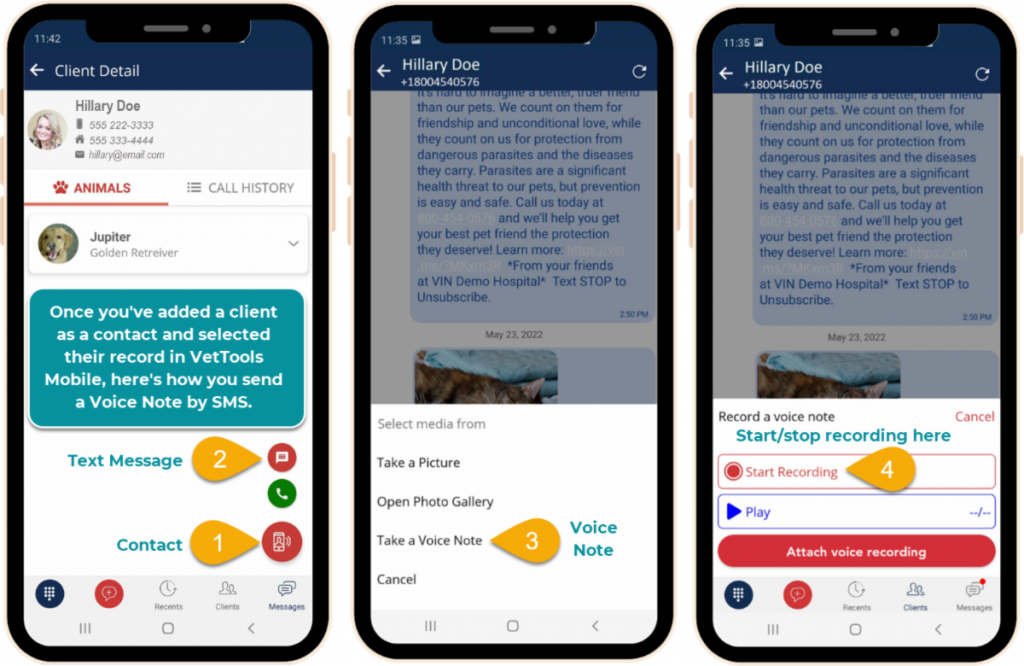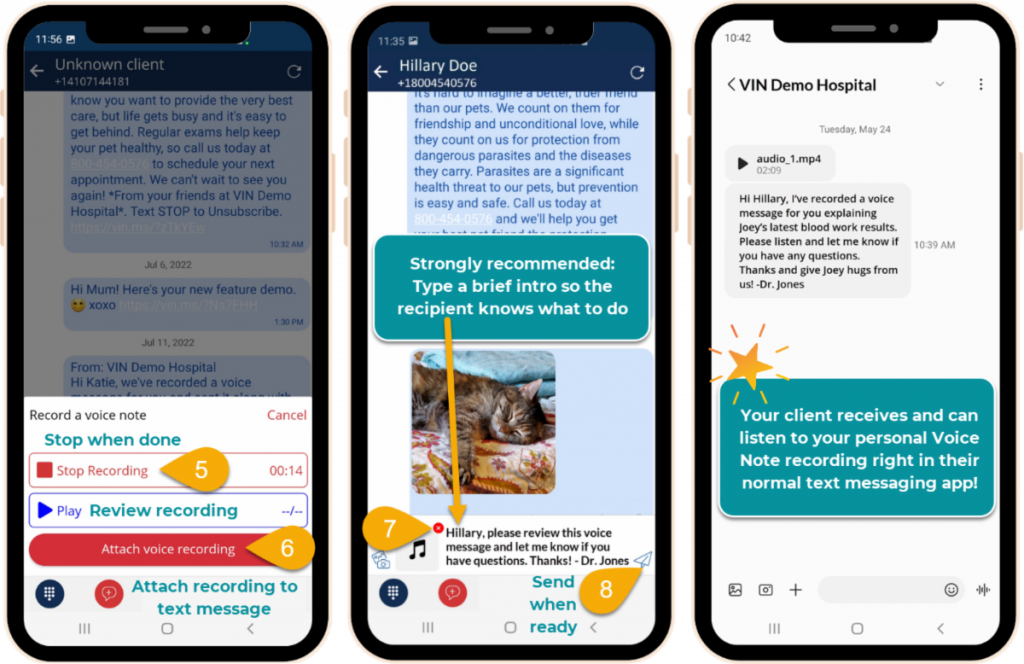Why: The Background
Greetings!
We’ll get right to it: thanks to one of your awesome fellow VetTools users, we’ve created a brand new feature for you which will knock your socks right off: SMS Voice Note.
Clients can be somewhat, ahh, inconsistent about actually retrieving and listening to voicemails carefully left by you and your team, right? (Don’t take it personally, boo; traditional voicemail just isn’t as quick and convenient as people would like!)
You call a client, leave a detailed message, they see that you called, then call you back without listening to your oh-so-eloquent voicemail. And because the universe has a sense of humor, it’s typically 2 minutes after you’ve become unavailable, necessitating yet another phone call later. Talk about a time-sucking vortex!
More convenience, fewer calls.
Enter SMS Voice Note, a time-saving solution to the endless cycle of voicemail and phone tag between veterinary professionals and their clients.
Simply record your voice message and send it via SMS for clients to listen to right within their existing texting platform. No need for them to call in to their voicemail – just press play!
Your clients will appreciate the convenience and you’ll appreciate better communication, with fewer phone calls.
How to: Computer
- Log into your VetTools using Chrome at www.VetTools.com with your VIN or VSPN credentials, as you normally would.
- Anywhere you see the red phone icon next to a client's name within your VetTools, simply select the client phone number you wish to use.
- A window will pop up in your browser with two tab options, "PHONE" (to make a call) or "SEND SMS" (to send a text message).
- From here, simply follow the steps in the image below to record and send a voice note by SMS.
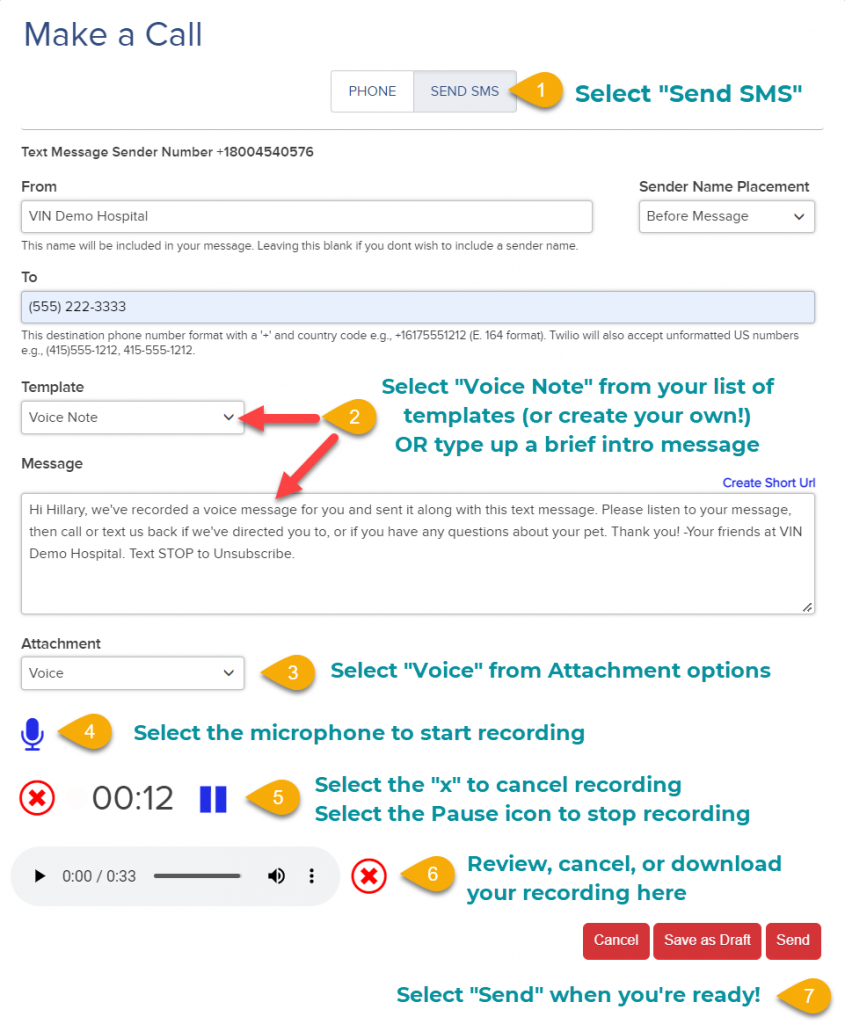
How to: Mobile
Now let’s talk about getting mobile with SMS Voice Note. This can come in handy when you’re not near a computer, when internet speed is pokey, or even when you’re away from the practice.
Because remember, text messages and calls placed via VetTools to your clients appear to be coming from your practice. Your personal mobile phone info is never shared!
Get the VetTools Mobile app:
- Download and install the VetTools Mobile app (search for "VetTools") from Google Play or the App Store.
- Start up the app and log with your VIN or VSPN credentials, as you normally would log into VetTools.
- Follow the steps in the image below to quickly add clients as contacts to your app and select them as recipients.
Once you’ve selected a client recipient, follow the steps in the images below to record and send a SMS Voice Note in your VetTools Mobile app.
We’ve created a detailed help guide for the VetTools Mobile app for you to use and share with your team. The layout is printer-friendly, so feel free to either use it in its digital form or print it up. Download it here.
Whether you have the next great idea for VetTools or you need help with this new feature (or anything!), we want to hear from you! Please always feel free to reach out to us at Support@VINpractice.com or 800-454-0576.
We hope you love using your new SMS Voice Note feature. Thank you for choosing VIN Practice Communications!
Sincerely,
John, Carrie, Katie, Rae, Erica, Robin, Ashley, and Nikki
John, Carrie, Katie, Rae, Erica, Robin, Ashley, and Nikki